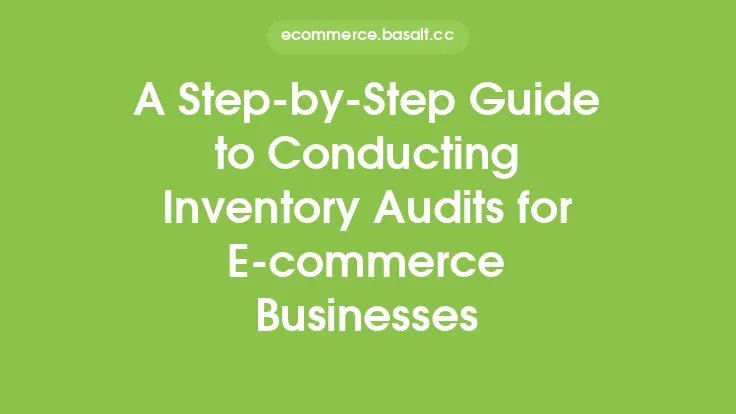Implementing inventory management software is a crucial step for e-commerce businesses looking to streamline their operations, reduce costs, and improve profitability. As a beginner, it can be overwhelming to navigate the various options and features available in the market. However, with a clear understanding of the basics and a step-by-step approach, businesses can successfully implement inventory management software and start reaping its benefits.
Understanding Inventory Management Software
Inventory management software is a digital tool designed to help businesses track, manage, and optimize their inventory levels. It provides a centralized platform for monitoring stock levels, tracking orders, and automating tasks such as reporting and analytics. The software can be cloud-based or on-premise, and its features can vary depending on the provider and the specific needs of the business. Some common features of inventory management software include barcode scanning, inventory tracking, order management, and reporting and analytics.
Pre-Implementation Preparation
Before implementing inventory management software, businesses need to prepare their inventory and operations for the transition. This includes taking stock of their current inventory levels, organizing their warehouse or storage space, and establishing clear processes and procedures for managing inventory. It's also essential to define the business's inventory management goals and objectives, such as reducing stockouts or improving order fulfillment rates. By preparing their inventory and operations, businesses can ensure a smooth transition to the new software and maximize its benefits.
Choosing the Right Software
With so many inventory management software options available, choosing the right one can be a daunting task. Businesses should consider their specific needs and requirements, such as the size of their inventory, the number of users, and the level of complexity. They should also evaluate the software's features, scalability, and integration with other e-commerce tools and platforms. Additionally, businesses should consider the software's user interface, customer support, and pricing model to ensure it meets their budget and requirements.
Implementation and Setup
Once the software has been chosen, the implementation and setup process can begin. This typically involves setting up the software, configuring its features and settings, and integrating it with other e-commerce tools and platforms. Businesses should also train their staff on how to use the software and establish clear processes and procedures for managing inventory. The implementation process can take several days or weeks, depending on the complexity of the software and the size of the business.
Training and Support
Training and support are critical components of a successful inventory management software implementation. Businesses should provide comprehensive training to their staff on how to use the software, including its features, functions, and best practices. They should also establish a support system, such as a help desk or online resources, to assist staff with any questions or issues they may encounter. Additionally, businesses should consider ongoing training and support to ensure their staff stays up-to-date with the latest features and best practices.
Data Migration and Integration
Data migration and integration are essential steps in the implementation process. Businesses need to migrate their existing inventory data to the new software, which can be a time-consuming and complex process. They should also integrate the software with other e-commerce tools and platforms, such as their e-commerce platform, accounting software, and shipping carriers. This ensures seamless data flow and automates tasks such as order fulfillment and inventory tracking.
Testing and Quality Assurance
Testing and quality assurance are critical steps in the implementation process. Businesses should test the software to ensure it is functioning correctly and meeting their inventory management needs. They should also conduct quality assurance checks to ensure the software is accurate, reliable, and secure. This includes testing the software's features, such as inventory tracking and order management, and evaluating its performance and scalability.
Post-Implementation Review and Optimization
After the software has been implemented, businesses should conduct a post-implementation review to evaluate its effectiveness and identify areas for improvement. They should assess the software's performance, scalability, and user adoption, and gather feedback from staff and customers. Based on this review, businesses can optimize the software to better meet their inventory management needs and improve their overall operations. This may involve configuring new features, establishing new processes and procedures, or providing additional training and support to staff.
Best Practices for Successful Implementation
To ensure a successful implementation, businesses should follow best practices such as defining clear goals and objectives, establishing a project plan and timeline, and providing comprehensive training and support to staff. They should also conduct regular testing and quality assurance checks, and establish a support system to assist staff with any questions or issues they may encounter. Additionally, businesses should continuously monitor and evaluate the software's performance, and make adjustments as needed to ensure it remains aligned with their inventory management needs.
Common Challenges and Solutions
Implementing inventory management software can be challenging, and businesses may encounter common issues such as data migration errors, software compatibility problems, and user adoption resistance. To overcome these challenges, businesses should have a clear understanding of the software's features and functions, and provide comprehensive training and support to staff. They should also establish a support system, such as a help desk or online resources, to assist staff with any questions or issues they may encounter. Additionally, businesses should continuously monitor and evaluate the software's performance, and make adjustments as needed to ensure it remains aligned with their inventory management needs.
Conclusion
Implementing inventory management software is a critical step for e-commerce businesses looking to streamline their operations, reduce costs, and improve profitability. By understanding the basics of inventory management software, preparing their inventory and operations, choosing the right software, and following best practices for implementation, businesses can ensure a successful transition to the new software and maximize its benefits. With the right software and a well-planned implementation, businesses can improve their inventory management, reduce errors and inefficiencies, and provide better customer service.