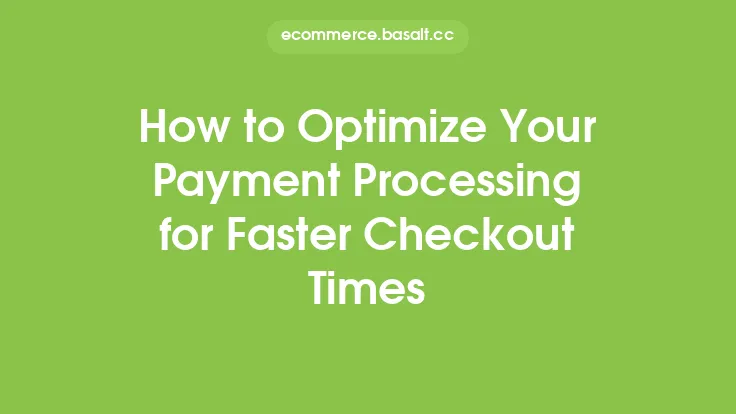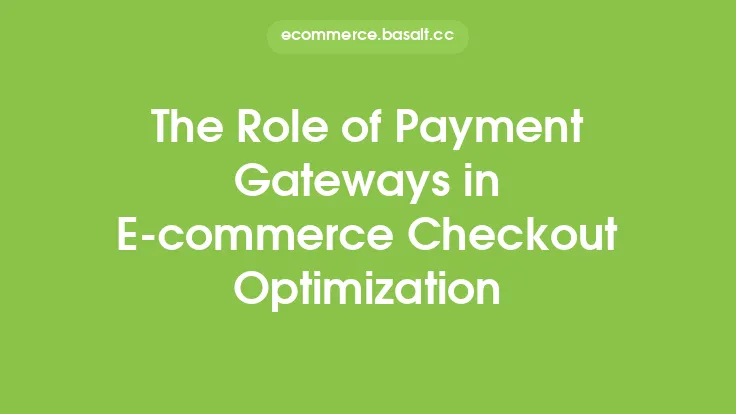When it comes to e-commerce marketing, one of the most critical aspects of a website is the checkout process. It is the final step in the customer's journey, where they complete their purchase and finalize their transaction. However, it is also a step where many potential customers abandon their carts, resulting in lost sales and revenue. Streamlining the checkout process is essential to increase conversions and reduce cart abandonment rates. In this article, we will discuss the importance of streamlining the checkout process and provide tips on how to optimize it for increased conversions.
Understanding the Checkout Process
The checkout process is a series of steps that a customer must complete to finalize their purchase. It typically includes steps such as logging in, entering shipping and billing information, selecting payment options, and reviewing the order. Each step in the process must be carefully designed to ensure that it is easy to navigate, secure, and efficient. A well-designed checkout process can make a significant difference in the customer's experience and ultimately affect the conversion rate.
The Impact of a Poorly Designed Checkout Process
A poorly designed checkout process can lead to frustration, anxiety, and ultimately, cart abandonment. According to recent studies, the average cart abandonment rate is around 70%, with the majority of customers citing reasons such as complicated checkout processes, high shipping costs, and lack of trust in the website. A poorly designed checkout process can also lead to a negative customer experience, which can harm the reputation of the business and deter potential customers.
Benefits of Streamlining the Checkout Process
Streamlining the checkout process can have numerous benefits for e-commerce businesses. Some of the most significant advantages include:
- Increased conversions: A simplified and efficient checkout process can reduce cart abandonment rates and increase conversions.
- Improved customer experience: A well-designed checkout process can make the customer's experience more enjoyable, leading to increased customer satisfaction and loyalty.
- Reduced friction: Streamlining the checkout process can reduce friction and make it easier for customers to complete their purchase.
- Increased average order value: A simplified checkout process can also lead to increased average order value, as customers are more likely to add items to their cart and complete their purchase.
Best Practices for Streamlining the Checkout Process
To streamline the checkout process, e-commerce businesses can follow several best practices. Some of the most effective strategies include:
- Simplifying the checkout process: Reduce the number of steps in the checkout process and make each step as simple as possible.
- Using auto-fill options: Use auto-fill options to pre-populate fields with the customer's information, reducing the amount of data they need to enter.
- Offering guest checkout: Offer guest checkout options to allow customers to complete their purchase without creating an account.
- Providing clear and concise instructions: Provide clear and concise instructions throughout the checkout process to reduce confusion and anxiety.
- Using trust badges and security seals: Use trust badges and security seals to reassure customers that the website is secure and trustworthy.
The Role of Mobile Optimization in Streamlining the Checkout Process
Mobile optimization is critical in streamlining the checkout process. With the majority of customers using mobile devices to make purchases, e-commerce businesses must ensure that their checkout process is optimized for mobile. This includes using responsive design, simplifying the checkout process, and using mobile-friendly payment options. By optimizing the checkout process for mobile, e-commerce businesses can reduce cart abandonment rates and increase conversions.
The Importance of Testing and Optimization
Testing and optimization are critical components of streamlining the checkout process. E-commerce businesses must continually test and optimize their checkout process to identify areas for improvement and make data-driven decisions. This includes using A/B testing, heatmaps, and other analytics tools to identify friction points and areas for improvement. By continually testing and optimizing the checkout process, e-commerce businesses can reduce cart abandonment rates and increase conversions.
Conclusion
Streamlining the checkout process is essential for e-commerce businesses to increase conversions and reduce cart abandonment rates. By understanding the checkout process, identifying areas for improvement, and following best practices, e-commerce businesses can create a seamless and efficient checkout experience that meets the needs of their customers. Remember, the checkout process is the final step in the customer's journey, and it is critical to get it right. By streamlining the checkout process, e-commerce businesses can increase conversions, improve customer satisfaction, and ultimately drive revenue and growth.