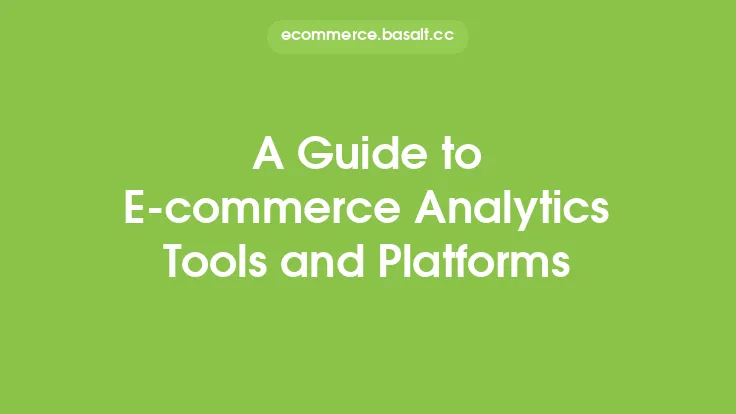To leverage Google Analytics for e-commerce growth, it's essential to understand the platform's capabilities and how to apply them to your online store. Google Analytics is a powerful tool that provides insights into your website's traffic, behavior, and conversion rates. By utilizing these insights, you can make data-driven decisions to optimize your e-commerce strategy and drive business growth.
Setting Up Google Analytics for E-commerce
The first step in leveraging Google Analytics for e-commerce growth is to set up the platform correctly. This involves creating a Google Analytics account, installing the tracking code on your website, and configuring the necessary settings. It's crucial to ensure that the tracking code is installed on every page of your website to collect accurate data. Additionally, you'll need to set up e-commerce tracking, which allows you to monitor transactions, revenue, and other e-commerce-related metrics. This can be done by enabling the e-commerce tracking feature in your Google Analytics account and configuring the necessary settings.
Understanding E-commerce Metrics in Google Analytics
Google Analytics provides a wide range of e-commerce metrics that can help you understand your online store's performance. These metrics include revenue, conversion rate, average order value, and product revenue. By analyzing these metrics, you can identify areas of strength and weakness in your e-commerce strategy and make data-driven decisions to improve performance. For example, if you notice that your conversion rate is low, you may want to optimize your product pages or improve your checkout process. Similarly, if you see that your average order value is high, you may want to focus on upselling and cross-selling strategies to further increase revenue.
Analyzing Customer Behavior with Google Analytics
Google Analytics provides valuable insights into customer behavior, including how users interact with your website, what pages they visit, and how they navigate through your site. By analyzing this data, you can identify areas of your website that may be causing friction or confusion and make improvements to enhance the user experience. For example, if you notice that users are dropping off at a particular stage of the checkout process, you may want to simplify or streamline that stage to reduce friction. Additionally, you can use Google Analytics to analyze customer demographics, interests, and behaviors, which can help you create targeted marketing campaigns and improve customer engagement.
Using Google Analytics to Optimize E-commerce Marketing Campaigns
Google Analytics can help you optimize your e-commerce marketing campaigns by providing insights into campaign performance and ROI. By tracking campaign metrics such as clicks, conversions, and revenue, you can identify which campaigns are driving the most value and allocate your budget accordingly. Additionally, you can use Google Analytics to analyze the performance of different marketing channels, such as social media, email, and paid advertising, and adjust your strategy to focus on the channels that are driving the most ROI.
Creating Custom Dashboards and Reports in Google Analytics
Google Analytics allows you to create custom dashboards and reports that provide a tailored view of your e-commerce data. By creating custom dashboards, you can focus on the metrics that matter most to your business and quickly identify areas of strength and weakness. Additionally, you can use Google Analytics' reporting features to schedule regular reports and automate data analysis, which can save time and improve efficiency. For example, you can create a custom dashboard that shows your daily revenue, conversion rate, and average order value, and schedule a weekly report to be sent to your team.
Integrating Google Analytics with Other E-commerce Tools
Google Analytics can be integrated with other e-commerce tools, such as CRM systems, email marketing platforms, and social media management tools. By integrating Google Analytics with these tools, you can create a unified view of your customer data and improve your marketing and sales efforts. For example, you can integrate Google Analytics with your CRM system to analyze customer behavior and preferences, and use that data to create targeted marketing campaigns. Additionally, you can integrate Google Analytics with your email marketing platform to track the performance of email campaigns and optimize your email marketing strategy.
Best Practices for Using Google Analytics for E-commerce
To get the most out of Google Analytics for e-commerce, it's essential to follow best practices for data analysis and interpretation. This includes regularly reviewing and updating your tracking code, ensuring that your data is accurate and complete, and using segmentation and filtering to analyze specific subsets of your data. Additionally, you should regularly review your Google Analytics data to identify trends and patterns, and use that data to inform your e-commerce strategy. By following these best practices, you can ensure that you're getting the most out of Google Analytics and driving business growth through data-driven decision making.
Common Google Analytics Mistakes to Avoid in E-commerce
There are several common Google Analytics mistakes that e-commerce businesses should avoid. These include not installing the tracking code correctly, not configuring e-commerce tracking, and not regularly reviewing and updating data. Additionally, e-commerce businesses should avoid not using segmentation and filtering to analyze specific subsets of data, and not using Google Analytics to inform their e-commerce strategy. By avoiding these common mistakes, you can ensure that you're getting accurate and actionable data from Google Analytics and driving business growth through data-driven decision making.
Future-Proofing Your E-commerce Analytics Strategy
To future-proof your e-commerce analytics strategy, it's essential to stay up-to-date with the latest trends and developments in Google Analytics and e-commerce analytics. This includes staying informed about new features and updates in Google Analytics, attending industry conferences and events, and participating in online forums and communities. Additionally, you should regularly review and update your e-commerce analytics strategy to ensure that it's aligned with your business goals and objectives. By future-proofing your e-commerce analytics strategy, you can ensure that you're always getting the most out of Google Analytics and driving business growth through data-driven decision making.