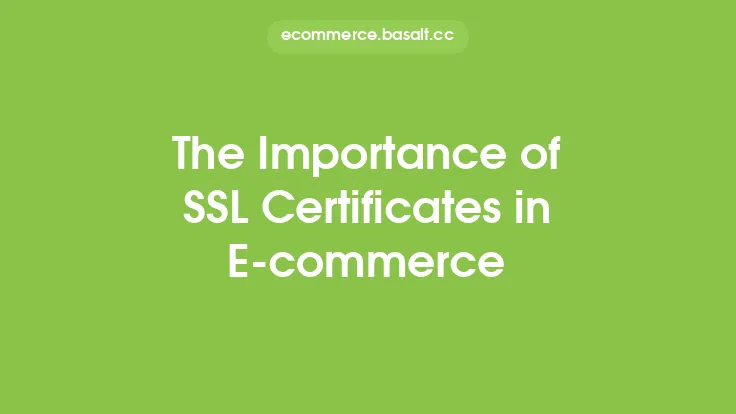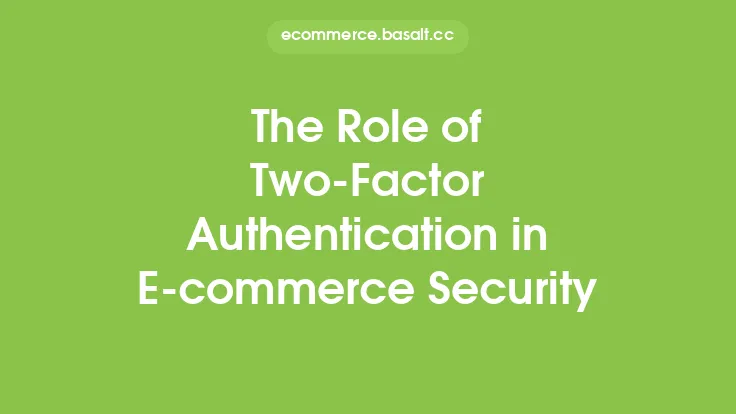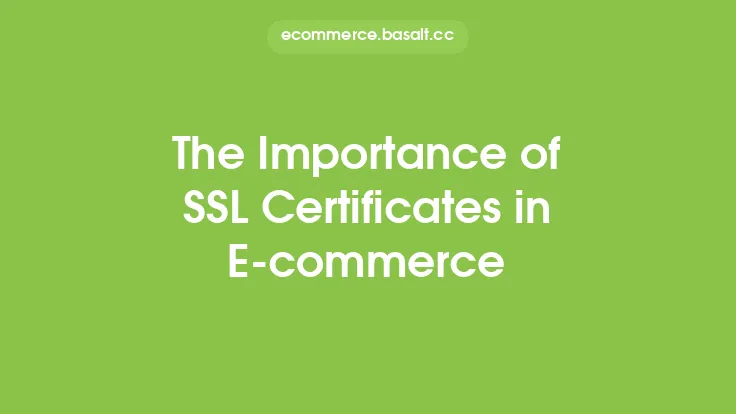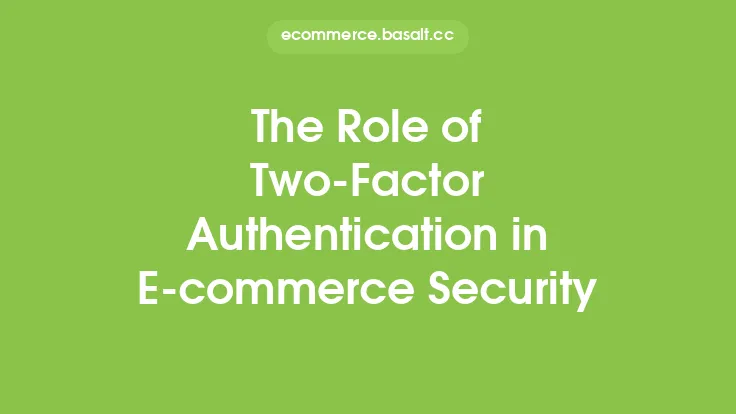When it comes to e-commerce security, one of the most critical components is the SSL (Secure Sockets Layer) certificate. An SSL certificate is a digital certificate that verifies the identity of a website and encrypts data transmitted between the website and its users. In this article, we will delve into the world of SSL certificates, exploring their role in e-commerce security, how they work, and what you need to know to ensure your online store is secure.
What is an SSL Certificate?
An SSL certificate is a small data file that digitally binds a cryptographic key to an organization's details, such as its name, address, and domain name. When a user visits a website with an SSL certificate, the browser checks the certificate to ensure it is valid and trusted. If the certificate is valid, the browser will display a padlock icon in the address bar, indicating that the site is secure. SSL certificates are typically issued by a trusted third-party organization, known as a Certificate Authority (CA), which verifies the identity of the website owner.
How Do SSL Certificates Work?
When a user visits a website with an SSL certificate, the following process occurs:
- The user's browser requests access to the website.
- The website's server responds by sending its SSL certificate to the browser.
- The browser checks the certificate to ensure it is valid, trusted, and matches the domain name of the website.
- If the certificate is valid, the browser uses the public key embedded in the certificate to encrypt the data transmitted between the user's browser and the website's server.
- The encrypted data is then transmitted to the website's server, where it is decrypted using the private key.
Types of SSL Certificates
There are several types of SSL certificates available, each with its own level of validation and security features. The most common types of SSL certificates include:
- Domain Validated (DV) certificates: These certificates are the most basic type and only verify the domain name of the website.
- Organization Validated (OV) certificates: These certificates verify the organization's name, address, and other details, in addition to the domain name.
- Extended Validation (EV) certificates: These certificates provide the highest level of validation and require a thorough verification process, including a review of the organization's business documents and identity.
- Wildcard certificates: These certificates allow a single certificate to secure multiple subdomains of a single domain.
- Multi-domain certificates: These certificates allow a single certificate to secure multiple domains.
Benefits of SSL Certificates
SSL certificates provide several benefits for e-commerce websites, including:
- Encryption of sensitive data: SSL certificates ensure that sensitive data, such as credit card numbers and personal information, is encrypted and protected from interception.
- Authentication: SSL certificates verify the identity of the website, ensuring that users are communicating with the intended website and not an imposter.
- Trust and credibility: SSL certificates provide a visual indicator of security, such as the padlock icon, which helps to establish trust and credibility with users.
- Search engine optimization (SEO): Google and other search engines give preference to websites with SSL certificates, which can improve search engine rankings.
How to Obtain an SSL Certificate
To obtain an SSL certificate, you will need to follow these steps:
- Choose a Certificate Authority (CA): Select a trusted CA that meets your needs and budget.
- Generate a Certificate Signing Request (CSR): Create a CSR on your website's server, which includes your public key and organization details.
- Submit the CSR: Submit the CSR to the CA, along with any required documentation and payment.
- Verify your identity: The CA will verify your identity and organization details.
- Receive the SSL certificate: Once verified, the CA will issue the SSL certificate, which you can then install on your website's server.
Installing and Configuring an SSL Certificate
Installing and configuring an SSL certificate requires technical expertise, but the general steps include:
- Installing the SSL certificate on your website's server.
- Configuring the server to use the SSL certificate.
- Updating any internal links and URLs to use HTTPS instead of HTTP.
- Testing the SSL certificate to ensure it is working correctly.
Best Practices for SSL Certificate Management
To ensure the security and integrity of your SSL certificate, follow these best practices:
- Regularly review and update your SSL certificate to ensure it remains valid and trusted.
- Use a secure protocol, such as TLS 1.2 or 1.3, to encrypt data.
- Use a secure cipher suite to encrypt data.
- Monitor your website's SSL certificate for any signs of compromise or expiration.
- Use a certificate management tool to simplify the process of managing multiple SSL certificates.
Common SSL Certificate Errors
Common SSL certificate errors include:
- Expired certificates: Failing to renew an SSL certificate can result in an expired certificate, which can lead to security warnings and loss of trust.
- Mismatched certificates: Using a certificate that does not match the domain name of the website can result in security warnings.
- Untrusted certificates: Using a certificate from an untrusted CA can result in security warnings.
- Certificate chain errors: Failing to install the intermediate certificates can result in security warnings.
Conclusion
In conclusion, SSL certificates play a critical role in e-commerce security, providing encryption, authentication, and trust. By understanding the different types of SSL certificates, the benefits they provide, and how to obtain and manage them, you can ensure your online store is secure and trusted by your users. Remember to follow best practices for SSL certificate management and be aware of common SSL certificate errors to avoid any security issues. By taking these steps, you can protect your users' sensitive data and establish a secure and trustworthy online store.