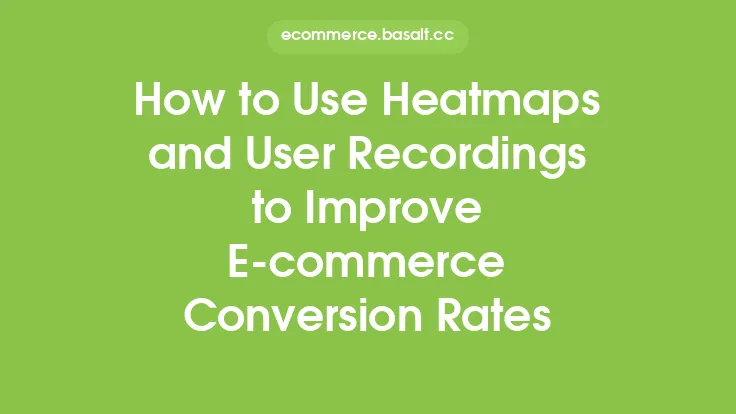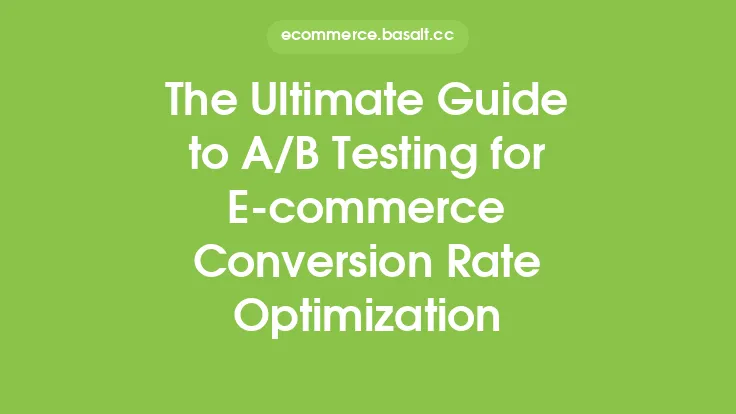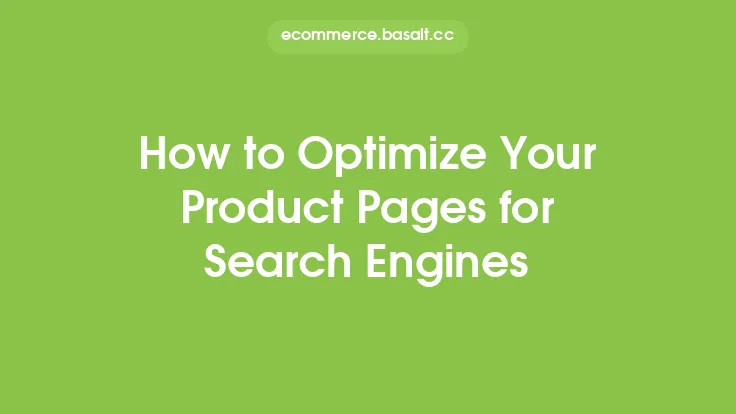Understanding the behavior of your website's visitors is crucial to improving its conversion rate. One effective way to gain insights into user behavior is by using heatmaps. Heatmaps are visual representations of how users interact with your website, providing valuable information on what elements of your site are most engaging, and which areas may be causing friction. By analyzing heatmaps, you can identify opportunities to optimize your website's design, layout, and content, ultimately leading to increased conversions.
What are Heatmaps?
Heatmaps are a type of analytics tool that uses color-coded maps to display user behavior on your website. They track user interactions such as clicks, scrolls, and mouse movements, and present the data in a graphical format. The resulting map shows "hot" areas, which are the most interacted-with elements on your site, and "cold" areas, which are less engaging. This visual representation makes it easy to identify patterns and trends in user behavior, allowing you to make data-driven decisions to improve your website's design and user experience.
Types of Heatmaps
There are several types of heatmaps, each providing unique insights into user behavior. The most common types of heatmaps include:
- Click heatmaps: Show where users click on your website, helping you identify which elements are most engaging.
- Scroll heatmaps: Display how far users scroll down a page, indicating which content is most visible and engaging.
- Mouse movement heatmaps: Track the movement of users' cursors, providing insights into how users interact with your site.
- Attention heatmaps: Combine click, scroll, and mouse movement data to provide a comprehensive view of user behavior.
How to Use Heatmaps to Improve Conversion Rates
To get the most out of heatmaps, it's essential to understand how to interpret and act on the data. Here are some steps to follow:
- Identify areas of high engagement: Look for "hot" areas on your heatmap, which indicate where users are clicking, scrolling, or moving their cursors. These areas may be opportunities to place calls-to-action (CTAs), promotions, or other important content.
- Analyze areas of low engagement: "Cold" areas on your heatmap may indicate elements that are not engaging users or are causing friction. Consider removing or optimizing these elements to improve the user experience.
- Optimize CTAs: Use heatmaps to determine the most effective placement for CTAs. Place CTAs in areas of high engagement to increase the likelihood of conversion.
- Improve content visibility: Use scroll heatmaps to identify which content is most visible and engaging. Place important content above the fold or in areas of high engagement to increase its visibility.
- Streamline navigation: Use heatmaps to identify which navigation elements are most used. Simplify navigation by removing unused elements and making frequently used elements more prominent.
Best Practices for Using Heatmaps
To get the most out of heatmaps, follow these best practices:
- Use heatmaps in conjunction with other analytics tools: Heatmaps provide valuable insights into user behavior, but they should be used in conjunction with other analytics tools, such as Google Analytics, to get a comprehensive view of your website's performance.
- Test and iterate: Use heatmaps to identify areas for improvement, and then test and iterate on changes to ensure they have a positive impact on conversion rates.
- Segment your data: Segment your heatmap data by user type, device, or other demographics to gain a deeper understanding of how different user groups interact with your site.
- Keep your heatmaps up-to-date: Regularly update your heatmaps to reflect changes to your website and user behavior.
Common Heatmap Tools
There are many heatmap tools available, both free and paid. Some popular options include:
- Crazy Egg: A comprehensive heatmap tool that provides click, scroll, and mouse movement heatmaps, as well as other analytics features.
- Hotjar: A heatmap tool that provides click, scroll, and mouse movement heatmaps, as well as user feedback and survey tools.
- Sumo: A free heatmap tool that provides click and scroll heatmaps, as well as other analytics features.
- Lucky Orange: A heatmap tool that provides click, scroll, and mouse movement heatmaps, as well as other analytics features, such as user feedback and survey tools.
Conclusion
Heatmaps are a powerful tool for understanding user behavior and improving conversion rates. By analyzing heatmaps, you can identify areas of high engagement, optimize CTAs, improve content visibility, and streamline navigation. By following best practices and using heatmap tools in conjunction with other analytics tools, you can gain a deeper understanding of your website's performance and make data-driven decisions to improve conversion rates. Whether you're a seasoned e-commerce marketer or just starting out, heatmaps are an essential tool for optimizing your website and improving user experience.